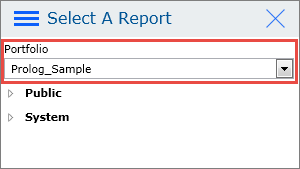
Prolog Converge supports running reports across multiple portfolios; however, it displays the reports from a single portfolio at a time. If you are a user with access to more than one portfolio, a drop down list is displayed above the report tree structure.
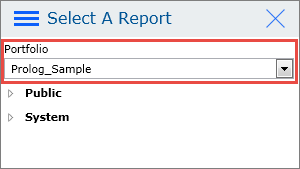
Note: When a report is run with data across multiple portfolios or databases, the logos for each selected project or portfolio are displayed in the report.
To avoid multiple logos being displayed in reports that are run across multiple portfolios, the report options must be changed to exclude all logos.